Safaricom has introduced changes to the process of paying for data bundles using its M-Pesa mobile money service.
Unlike at the moment where customers are requested for their Service PIN when purchasing data bundles via USSD codes such as *444# and *544#, Safaricom subscribers will from Tuesday, August 30th be requested for their M-Pesa PIN instead.
“Dear customer, from 30/08/22, you will use your MPESA PIN instead of the Service PIN to buy Neo bundle with no expiry,” a message sent to pre-paid customers on Monday, August 29th read in part.
What is Service PIN?
Also known as the universal M-Pesa PIN, the Service PIN is used to access other services such as purchase of data bundles via M-Pesa or USSD platforms for saccos and fintechs among others. A prompt requires customers purchasing data bundles using common USSD codes to enter the Service PIN, not the M-Pesa Pin.
The Service PIN can only be set or changed by the customer when they attempt to perform a transaction that requires the Service PIN.
Safaricom advises customers who forget their Service PIN or don’t remember ever setting it up to select the ‘Forgot PIN’ option when requested or to respond to the prompt with 0.
“If you do not know/had not set one up, when prompted for the pin, select forgot pin, enter your ID number and follow the prompts to set a new one,” it told one frustrated customer.
Safaricom has over the past year been introducing a raft of changes intended to boost customer privacy and safety amid growing concerns from regulators and the public. The market-leading M-Pesa platform in particular has been a source of concerns.
The company has announced changes to how customers access M-Pesa statements, the procedure to reverse M-Pesa transactions and was reportedly initiating changes to the Lipa na M-Pesa platform to protect customers’ personal information.
READ NEXT>>How Safaricom Messed Up With Mobile Loans – Michael Joseph Explains

![Safaricom subscribers will from August 30th be requested for their M-Pesa PIN instead of their Service PIN when purchasing data bundles. [Photo/ Dignited]](https://businesstoday.co.ke/wp-content/uploads/2022/08/Android-Secondary-Number-Apps_F.jpg)


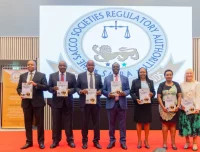








Leave a comment