X, formerly known as Twitter, is one of the biggest social media platforms out there. At first, this social media platform was famous for allowing users to only write short microblog posts — also known as tweets. This forced people to be concise in order to fit the 140 (later 280) character limit and learn how to make a thread on Twitter.
This led to the rise of Twitter threads — groups of individual tweets that were written as responses to each other. In other words, people would write a single tweet, then respond with the second tweet, then respond with the third, and so on.
> Kenya’s Third Biggest Mobile Operator Losses 2 Million Customers
As a result, users could write long-form content with their posts. For example, if you want to write a blog post and share it on Twitter, you can do it via Twitter threads. So, if you want to know how to create a thread on Twitter, you’re in the right place — this article explains everything you need to know.
Here, you can also learn how to buy Twitter likes from SocialBoss.org, and much more, so keep reading.
Why Are Twitter Threads so Important?
Before you learn how to do a thread on Twitter, let’s first see what makes the concept of a thread so great and important. Both individual users and businesses with Twitter profiles benefit from Twitter threads:
- Writing threads helps overcome character limits
- Connected tweets encourage followers to engage more with your content
- This kind of post can increase the visibility of your Twitter account
- You can also better share various information and even more pieces of information in the same thread
- They help you give additional context to the otherwise unclear posts
So, if you use X for social media marketing, you can make an extended point. Instead of trying to fit it into a single post, you can simply write the entire thread as long as you need it to be. Don’t be afraid to expand on your first tweet, as this can be a game-changer for your social media presence.
How to Make a Thread on Twitter: Step-by-Step Guide
Imagine this: you clicked the compose icon, wrote the initial tweet, and now you want to expand on it. You can try the “quote tweet” feature, but you don’t think this option is elegant enough. You could also simply comment on the original tweet and write the second tweet, then comment on the second tweet with the third tweet, and so on.
However, Twitter has a better, more elegant solution. Simply follow these steps to post a thread on Twitter. They are pretty similar for both the web version and the app:
- Write your first tweet as you usually would write a new tweet
- On the bottom right corner, you will see a small “+” icon; click on it
- This will start a second tweet.
- Rinse and repeat until you write all the posts
- Once you’re done, simply click the “post” icon
You can also create a thread on Twitter reply. For example, if you see an interesting tweet from someone you follow, write a reply to their tweet, and then click the “+” icon to make your reply into a thread. That’s it! You now know how to create a Twitter thread! But do you know how to do a tweet thread like a pro? We have more tips for you!
Make Your Posts Even Better
Now that you know the technical aspect of how to do a Twitter thread, your work is far from over. You should also learn how to write a thread on Twitter that will capture the attention of your followers. Before you tweet a thread, you need to ensure that all of the tweets are good, especially the first one.
The first tweet should have some sort of hook that will encourage the reader to continue reading other posts. The last tweet should be a summary of the whole thread and contain a question or call to action. The tweets should have a nice flow between them so that they make sense as a whole.

After you make a Twitter thread, you can pin it to your profile so that more people can see it and so that it doesn’t get buried by your other posts. You can also occasionally quote it so that you bring it back to the spotlight every now and then.
Before you post a Twitter thread, make sure to check for typos, spelling, and grammar mistakes. You don’t want the overall impression of your thread to be tarnished by something so trivial. If needed, read the whole thing two or three times to see if everything is ok.
We already said that you should create a Twitter thread so that its separate tweets make sense together. However, you should also make sure that they make at least some sense when they stand alone. In other words, each separate tweet should be a separate thought or sentence. Avoid starting one thought or sentence in one tweet and then finishing it in the second.
When you create a thread on Twitter, don’t forget about trending hashtags. You should have at least one or two, but don’t overdo it. Icreate a thread on twitter reply’s best if you use hashtags only in the last tweet or in the first and the last tweet, leaving the rest of the posts without hashtags.
Also, if you are trying to make a tweet thread that will go viral, you should also visit SociaBoss.org, a website where you can buy Twitter likes, retweets, comments, and followers. This can be a good way to boost your stats once you start a Twitter thread.
Conclusion
Now you know how to start a thread on Twitter with just a few simple steps. As you see, it is rather simple. However, the main question isn’t how to do a tweet thread; it’s how to make it well-liked. Follow our tips, and you will be well on your way to achieving that!
> Demand for Cockroaches Pushed Up By New Marketing Style






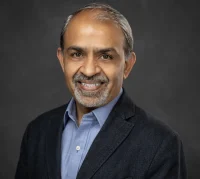



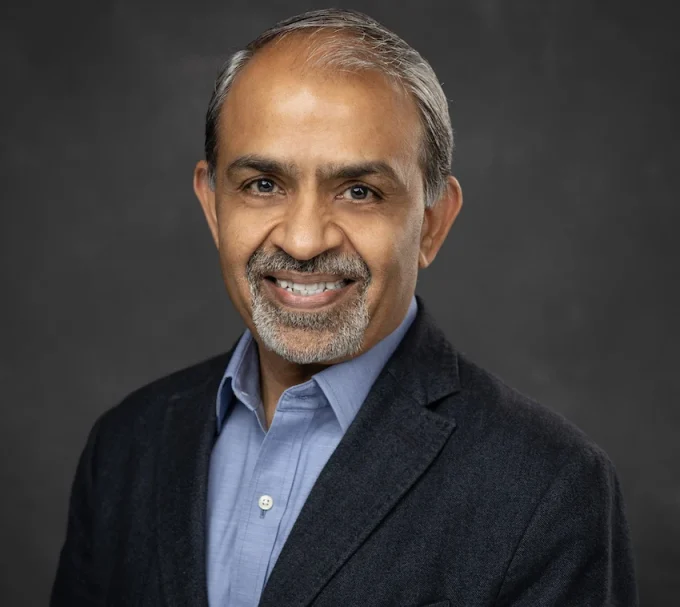

Leave a comment